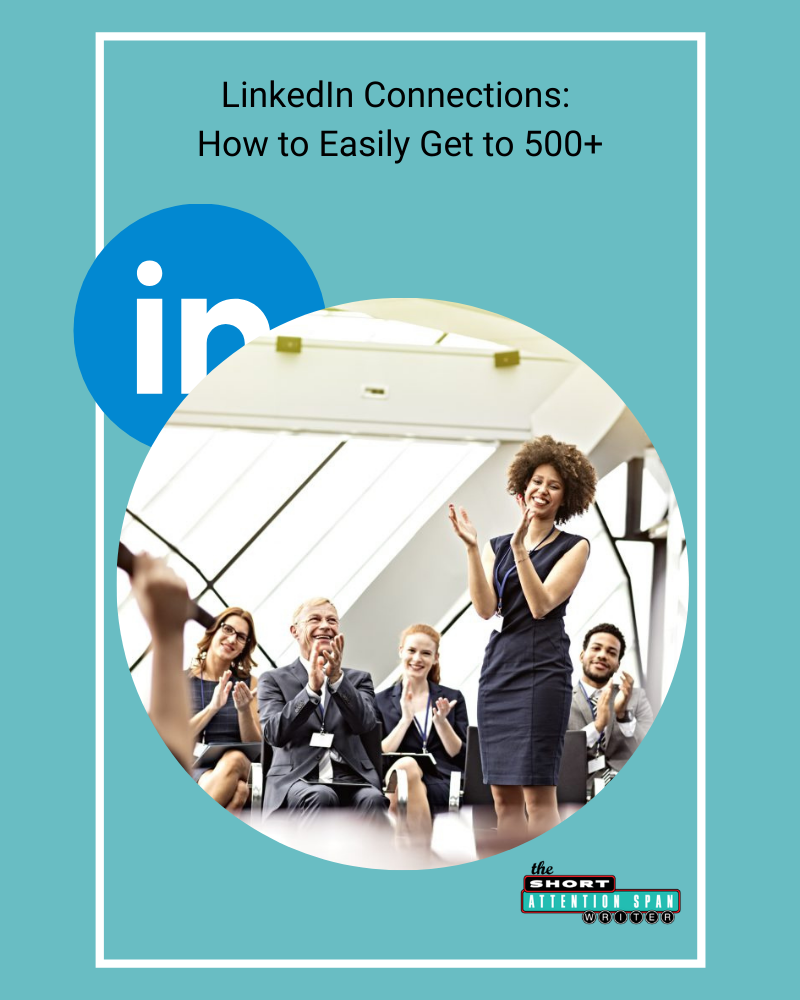
The intent of this article is to help you reach the coveted 500+ Connections in your network on LinkedIn. But I'll start with an explanation of what Connections are and why they are important to pursue.
What Do LinkedIn Connections Look Like?
LinkedIn displays the number of your 1st-level Connections right under your profile photo.
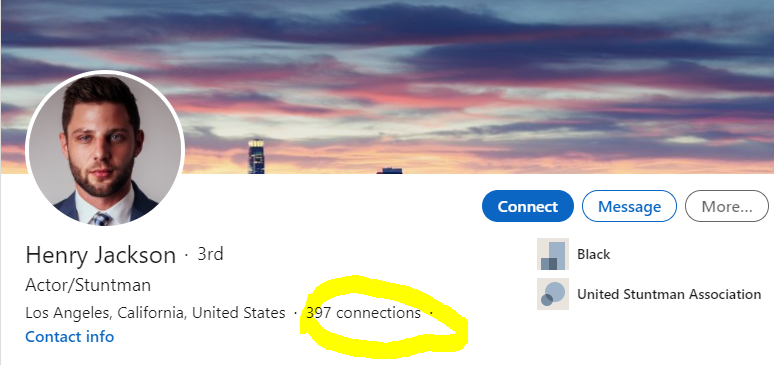
Henry has 397 connections. But once he reaches 501 connections, it will only show 500+. Even when he approaches 10,000, this line will still show 500+.
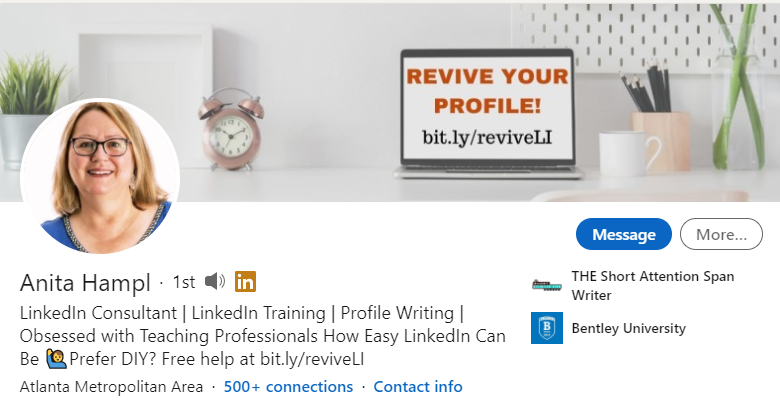
On my own profile, I have over 1800 connections yet it shows here as 500+. Viewers have to dig a little deeper to see how many I actually have, but 500+ tells them that:
- I am serious about LinkedIn as a networking vehicle to help grow my reach and therefore my business, or
- I am a collector of connections, or
- I've been on here so many years that it's inevitable I'd hit 500.
Why Should I Care About LinkedIn Connections?
LinkedIn is more than an aggregator of resumes. And it’s more than “Business Facebook ,” “Instagram without Selfies,” or “Twitter sans Breakfast!”
LinkedIn is one of the largest search engines to focus on business and professional roles. Purchased by Microsoft for $26 billion in 2016, LinkedIn is increasingly becoming more innovative and popular.
It is one social network that is here to stay.
The foundation of LinkedIn potential is the interpersonal Connections.
The myriad of ways that YOU can utilize LinkedIn include:
- Networking
- Career planning
- Connecting with past colleagues
- Vetting people and companies
- Reconnecting with college friends
- Seeking referrals or recommendations
- Finding joint-venture partners
- Researching career paths
- Identifying potential clients
- Snooping on competition (as if you’d never!)
- Checking out romantic interests (your own or your children’s)!
Wait. Exactly what ARE LinkedIn Connections?
Just as it sounds, connections on LinkedIn are formed when two people agree to connect, to be associated with one another and to (usually) reveal all of their other LinkedIn connections to each other. It is similar to friends on Facebook, where one person initiates the connection and the other person agrees to it.
First-degree Connections
When people refer to connections, without specifying a numerical level, they mean “first-degree connections,” that is, where the two individuals have agreed to be connected on Linkedin. Privileges that come with first-level connectivity include leaving or receiving Endorsements for Skills, writing or receiving Recommendations, and messaging through LinkedIn. Sometimes people will set their privacy settings to hide personal information, such as email addresses or phone numbers, from all except 1st-degree connections, who have access to any information you’ve displayed on your profile.
You can invite people to connect from several locations on your profile! Things change on LinkedIn, but as of November 2020, LinkedIn provides this list:
- A member's profile – Click the Connect button on their profile page.
- The search results page – Click Connect to the right of the member's information.
- The Grow Your Network page – Search your email address book to find contacts or invite them using their email address.
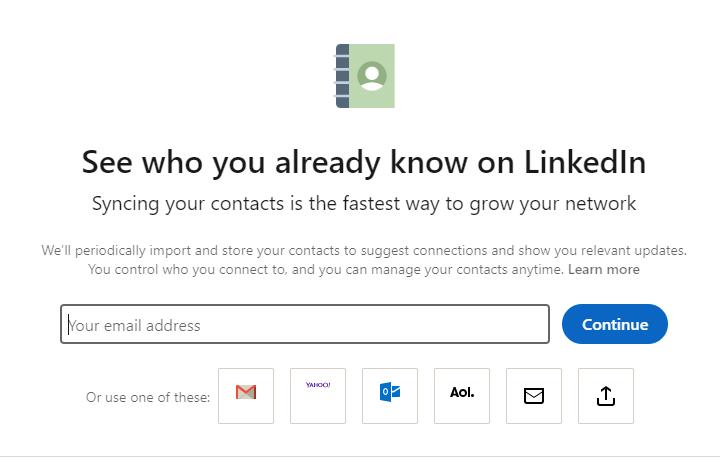
(Frankly, I never use that one. Maybe because 15 years ago they sent requests to everyone in my email list: friends, foes, and others!) - The My Network page – If you have any pending invitations, they will be displayed near the top of the page.
- The “People You May Know” feature – Click the Connect button below the member's name. If you have any pending invitations, they will be displayed near the top of the page. After accepting a pending invitation, connections you may know from that member will appear as suggested people for you to connect with. Check out more information on Connections You May Know.
- The LinkedIn mobile app – You can browse to find people you’d like to connect with. Tap the Connect button located on the profile of any LinkedIn member you'd like to send an invitation to, or you can tap Connect below a member’s name on the My Network tab.
Second-degree Connections
Best thought of as “a friend of a friend,” a second-degree connection is someone whose professional information is visible to you. Typically you have access to their list of connections/contacts. When you ask them to connect with you, they'll see who you have in common, making it more likely that they will accept your invitation.
And a benefit of having second-level connections is that they lead you to …
Third-degree Connections
This crowd is where the search engine magic happens. People who are connected to your 2nd-degree connections are third-degree connections. These are important connections to have, because they seriously expand your reach, that is, the number of people who potentially can find you (or who you may find) in a search.
Translated: there are a lot of people in there who don't know your name yet but probably would love to hear about your product or service offering, or to consider you for a new job.
When you view a profile for a third-level connection, you will not see any connections in common. Depending upon their individual privacy settings, you may or may not be allowed to directly send them a connection request.
But they are out there in LinkedIn World. And the more of them you have, the richer your potential will be!
LinkedIn Groups Members
This is cool. People who are in the same LinkedIn groups as you are also considered part of your network! I can't guarantee that Tony Robbins will necessarily accept your request to connect simply because you are both members of the Harvard Business Review Group (ahem, HBR to the 1.1 million members). But he could!
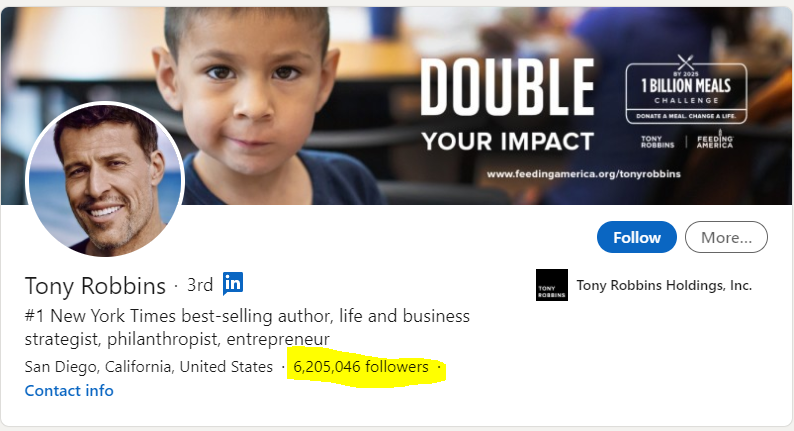
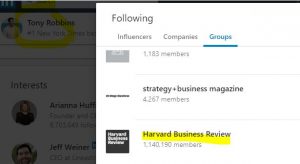
But you can't win the Lottery if ya don't buy a ticket …

Meanwhile, I'll bet that Joe Bob and Suzy Q from your local Greyhound Rescue Group on LinkedIn would happily connect with you if you asked them. Think local!!
Plain Ole LinkedIn Members (Out of Network)
People who have LinkedIn accounts but are not connected to anyone who you are, are “the rest of the world.” You may or may not be able to see their profile information, depending upon their privacy settings.
There are ways to find and even reach out to them for connections (besides borrowing your well-connected buddy's LinkedIn password for a few hours) but for this exercise (getting to 500+ connections), let's concentrate on the first four categories listed above.
How do LinkedIn Connection Requests Work?
Similar to requesting a friend on Facebook, a connection request on LinkedIn is made, and once it is accepted, the two people are connected.
When you submit a connection request, the word “Pending” will show up on their profile in a grayed-out appearance, and you will not be able to resubmit. But you may remove your request at any time.
And if you ever want to disconnect from a connection, you may and they will NOT be notified.
Why Do I Want 500+ Connections?
It is widely believed that 500 connections is a threshold in the top-secret LinkedIn search algorithms. Reaching 500 opens you up to a higher ranking within their search engine.
Because LinkedIn has been around now for many years, most users expect to see 500+ in all but recent college graduates.
Having 500+ Connections shows that you are serious about your business or profession. It can make you look trustworthy and worth getting to know.
When competition is an issue–such as in hiring for corporate positions or local services–having a higher placement in search results will get you looked at sooner. This is particularly important in recruiting situations, where a client may query for the “top X” candidates with keywords of A, B, and C.
For example, a recruiter using LinkedIn Recruiter (a premium service) may ask for the top 7 individuals within the LinkedIn network who have Chemical Engineering degrees, are fluent in German as well as English, and have more than 10 years experience. If you fit those qualifications (even if you are not consciously job seeking), having 500+ Connections will open this threshold for you.
OK. How Do I Get My 500+?
Start with Your People
When you are first trying to build your network, go for the “low-hanging fruit.” That means you should start by connecting with people who you encounter in your daily life (even if you have no expectation of ever dealing with them in a business or financial way):
- family
- friends
- neighbors
- classmates
- co-workers
- vendors
- clients.
These should be the easy people, the ones who will connect with you quickly without question.
Once you have identified them, just ASK.
Ask them at lunch, ask your Mom on the phone, ask the guy at the next cubicle, ask the salesperson lounging around your desk. Request a connection with other friends through the LinkedIn network. Basically ask them to connect with you right away.
Everyone is always near their computer or mobile device so the only reason one of your people would say no is probably they don't have a LinkedIn account, or more likely, they DON'T KNOW THEIR PASSWORD!
Other People
This comes into play when the person you are asking is not one of your low-hanging fruit. It might be a director at your company who does not know you well, an authority in your field who you admire, or someone whose position requires a more formal request.
It might also be someone whose path you have crossed in the past but a reminder of who you are will be more effective in catching their attention when they see your request.
Examples include parents of long-ago teammates, past college professors, and former colleagues.
Do you need help with LinkedIn basics or want a private lesson? Join me for a 1-on-1 “Ask Me Anything” session where you can literally ask me anything … and if it's about LinkedIn, I'll get you the answer! We'll meet virtually on Zoom, we'll look at your LinkedIn profile [confidentially, of course] and I'll point out areas where you can make quick improvements, show you some features you may not know about, help you update your presence, show you how to find people to connect with … pretty much anything you would like help with! [$129 for a 60-minute session.]